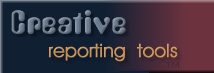CRT is used by thousands of Clarion programmers to help them easily create and maintain the kinds of sophisticated and complicated reports needed in today's business world. CRT provides absolute control of break level processing, and many, many more features necessary to allow creation of truly professional quality reports.
With CRT you can easily create multi-sequence/multi-break level reports in a single procedure. Use the built-in View designer to define any custom view relationships and ordering you require, and/or drop in the LoopThruAssociatedFile template to provide child/grandchild file processing to infinite levels. Use the many drop-in templates included in the product to easily do things like: lookup and save/print multiple fields from other files; read/write/display/print images in blobs; filter reports with pick lists at runtime; print TEXT() boxes that automatically overflow pages when necessary; print reports from data stored in memory queues.
Only CRT gives YOU, the developer, the power and flexibility to create reports with the features, functionality, and maintainability demanded by today's business world! Creative Reporting Tools: "Serious Reporting Made Easy!"
Creative Reporting Tools gives you the reporting capabilities you've been looking for:
| · |
Define BREAK/TOTALING criteria, with Headers and Footers for each level, and Embed Code and/or Formulas to be executed before/after any break occurs. |
| · |
Easily define custom VIEWs/JOINs, and ORDERing |
| · |
Optionally create PDF file and Email it via optional add-on |
| · |
Email support available via optional add-on |
| · |
Faxing (WinFax) support available via optional add-on (no longer supported) |
| · |
Control up to 3 CRT or User Defined Add-ons from the Preview via customizable buttons |
| · |
Ability to concatenate multiple reports into a single report via optional add-on. |
| · |
Supports SV Report Target output capability (C6.1 & v6.11 or higher) |
| · |
Loop thru Associated files (Parent/Child/Child… reporting) |
| · |
Automatically overflow Text() Boxes across multiple pages |
| · |
Many preformatted Portrait, Landscape, Label, BusCard reports |
| · |
Print specific pages from preview (for instance: 1-3, 5, 6, 10-22) |
| · |
Print Reports from a QUEUE (ascending or descending) |
| · |
"Print this record" capability from Browse or Form |
| · |
Drop-In support for Name/Address "Blank Line Suppression" |
| · |
Output to precisely formatted Excel/Ascii files via optional add-on |
| · |
Output report's text to an ASCII file |
| · |
Option to turn off ability to cancel preview without printing report |
| · |
Option to turn off ability to minimize the preview at runtime |
| · |
Option to select destination printer while previewing report |
| · |
Display ANIMATED status window while report is spooling |
| · |
ProgressBar, Spinner, or Animations on progress window |
| · |
Turn preview on/off at runtime by testing a variable |
| · |
Zoom preview by clicking area of the page to be zoomed in on |
| · |
Search for text across all pages of report while in the preview |
| · |
Optional WinWord (e.g. continuous page-to-page) style scrolling available in preview |
| · |
Print current page while remaining in the preview |
| · |
Multiple copies even if printer doesn't support copies |
| · |
International support for prompts and strings in all dialogs |
| · |
Customizable Prompts, Icons and ToolTips in the previewer |
| · |
List Marking procedure for use in filtering reports |
| · |
Fast Dot Matrix Printing support |
| · |
Supports Web Builder, IConnect and ClarioNET(C6.3 was end of life) |
| · |
PageOverflow control and PageNo access via optional add-on |